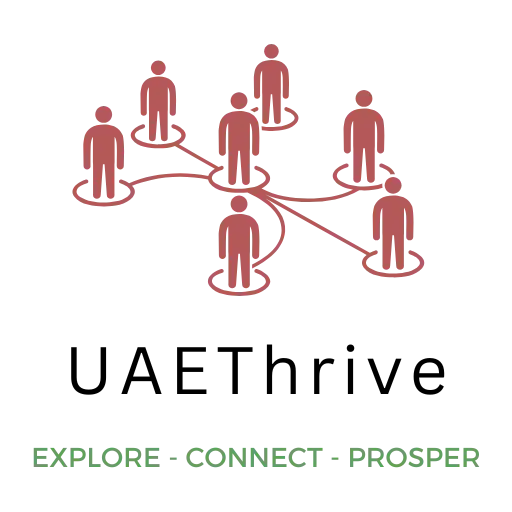Editing Your Business Listing on UAEThrive
Need to update your contact details, service area, or gallery? If you’re the owner of the listing, you can make updates directly from your UAEThrive account dashboard.
🔐 Log in to edit your listing anytime
Your listing is always in your control. No need to contact support for basic updates.
How to Edit Your Listing
- Log in using the account you used to create your listing.
- Go to your Dashboard — use the “My Listings” tab.
- Click ‘Edit’ next to the listing you want to update.
- Make your changes — update text, photos, contact info, etc.
- Click ‘Save Changes’ and your listing will update instantly.
What You Can Edit
- 📞 Phone, WhatsApp, and email
- 📍 Business address or service region
- 🖼️ Logo and photo gallery
- 📝 Description, services, and categories
- 🔗 Website and social media links
Can’t Access Your Listing?
If someone else created the listing or you’ve lost access to your login, please contact support and we’ll help you reclaim it.
Go to My Dashboard