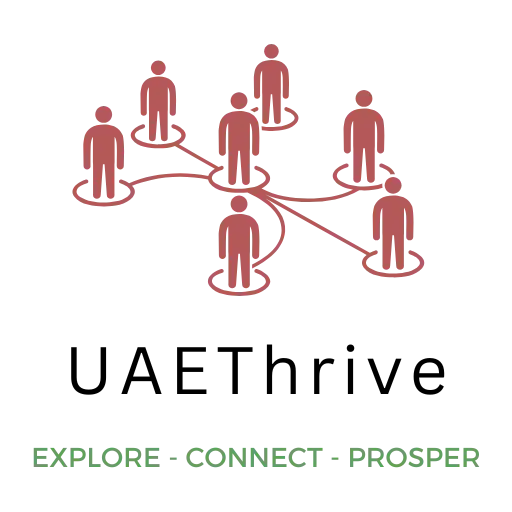Overview
Listing your business on UAEThrive is fast, free, and opens the door to more local visibility and leads. Here’s how to get started in just a few steps.
📌 You’ll need:
- ✔ Business name and contact info
- ✔ Logo or images (optional but recommended)
- ✔ Your location or service area
Step-by-Step Guide
- Visit the form: Go to this page.
- Enter your business details: Fill out each field carefully. Double-check spelling and contact info.
- Upload images: A logo and 1–3 good-quality photos help attract attention.
- Submit your listing: Click ‘Submit’ and our team will review it within 24–48 hours.
- Check your email: You’ll receive a confirmation when your listing is live, along with a link to edit it anytime.
What Happens Next?
- 📬 Your listing is reviewed and published within 48 hours
- 📝 You’ll be able to make updates or request edits anytime
- 📈 Your listing may be included in blogs or promotions based on category
Need Help?
Chat with us using the button on the bottom right, or check other Help Centre articles for guides and tips.
Add Your Business Now