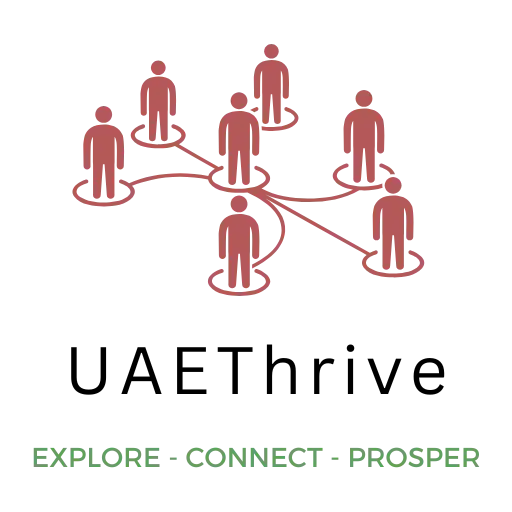How to List Your Business on UAEThrive for Free (2025 Guide)
If you serve customers in the UAE, a UAEThrive listing helps people find and trust your business. This guide shows you how to create a free listing, optimize it for local search, and attract customers in Dubai, Abu Dhabi, Sharjah, and all Emirates.
Why a UAEThrive listing matters
-
- Local visibility: appear when people nearby search for your services.
-
- Trust signals: complete profiles with photos, address, and reviews convert better.
- Free traffic: listings can rank in Google, Bing, and Apple Maps–adjacent queries.
You can discover similar listings in the UAEThrive Business Directory.
Step-by-step: add your free listing
1) Create your account
-
- Go to UAEThrive → Create Account.
-
- Use a business email you can verify.
-
- Choose the correct business category.
2) Enter NAP details (Name, Address, Phone)
-
- Make sure your business name exactly matches your trade license and website.
-
- Address: include building, street, area, city, and Emirate.
-
- Phone: use a local UAE number with +971 country code.
3) Add business description
-
- 2 short paragraphs: what you do, who you serve, locations covered.
-
- Include 3–5 services as bullet points.
-
- Mention city/Emirate naturally (e.g., “Dubai Marina plumbing” vs keyword stuffing).
4) Upload photos and logo
-
- Logo: square 512×512 px PNG.
-
- 3–8 photos of your storefront, team, and work.
-
- Use descriptive alt text like “Electrician installing lighting in Downtown Dubai”.
5) Choose categories and service areas
-
- Primary category: the main thing you do.
-
- Secondary categories: 1–3 relevant only, avoid scatter.
-
- Service areas: list Emirates or districts you actually serve.
6) Add hours and contact options
-
- Working hours (Ramadan hours if different).
-
- WhatsApp link and website URL if available.
7) Verify and publish
-
- Confirm your email.
-
- Preview your listing, then submit for approval.
-
- Once approved, share the listing link on your website and social profiles.
Optimize your listing for rankings
-
- Description: 120–200 words with natural UAE locale terms (Dubai, Abu Dhabi, Sharjah).
-
- Categories: keep them tightly relevant; avoid unrelated niches.
-
- Photos: update quarterly; add EXIF location data if feasible.
-
- Reviews: invite happy customers; respond politely to every review.
-
- Consistency: your NAP must match your website and other directories.
Free vs Paid options
-
- Free: core profile, 1 primary category, standard visibility.
-
- Paid: featured placement, more photos/categories, advanced analytics.
-
- Tip: publish free first, then test paid if you need faster results.
Common mistakes to avoid
-
- Keyword stuffing your business name.
-
- Listing service areas you don’t actually cover.
-
- Inconsistent addresses across directories.
-
- Low-quality or stock photos.
Local SEO checklist (Dubai and UAE)
-
- Use a UAE phone number and WhatsApp.
-
- Mention specific neighborhoods you serve (e.g., JLT, Business Bay, Khalifa City).
-
- Add Arabic transliteration of your name if relevant to your audience.
-
- Embed your Google Map on your website’s contact page and link from the listing.
Google’s guidelines for representing your business
Voice and AI search quick answers
-
- Keep your business description conversational.
-
- Add a concise summary sentence that answers “What do you do and where?” and place it near the top.
-
- Include FAQs with short answers (30–50 words) to feed voice snippets and AI overviews.
FAQs
How do I list my business on UAEThrive for free?
Create an account, add your NAP details, choose the right category, write a clear description, upload photos, and publish. It takes about 10–15 minutes.
How long until my listing appears in Google?
Most listings are indexed within a few days to a few weeks. Ensure your website links to your UAEThrive listing and your NAP is consistent to speed this up.
Can I list multiple locations in the UAE?
Yes. Create separate location pages on your website and reflect those locations in your UAEThrive profile. Keep each location’s phone and address accurate.
What should I write in my business description?
Explain what you do, who you serve, and where you operate in 2 short paragraphs. Add 3–5 bullet points for key services and include your primary Emirate or district naturally.
Are reviews important?
Yes. Reviews influence visibility and conversions. Ask happy customers to leave reviews and respond to each review professionally.
Next steps
-
- Create or claim your free listing now.
-
- Link your UAEThrive profile from your website and social media.
-
- Review this page quarterly to keep photos, hours, and services current.
Learn more about UAEThrive
Have questions? Get in touch here or by Whatsapp